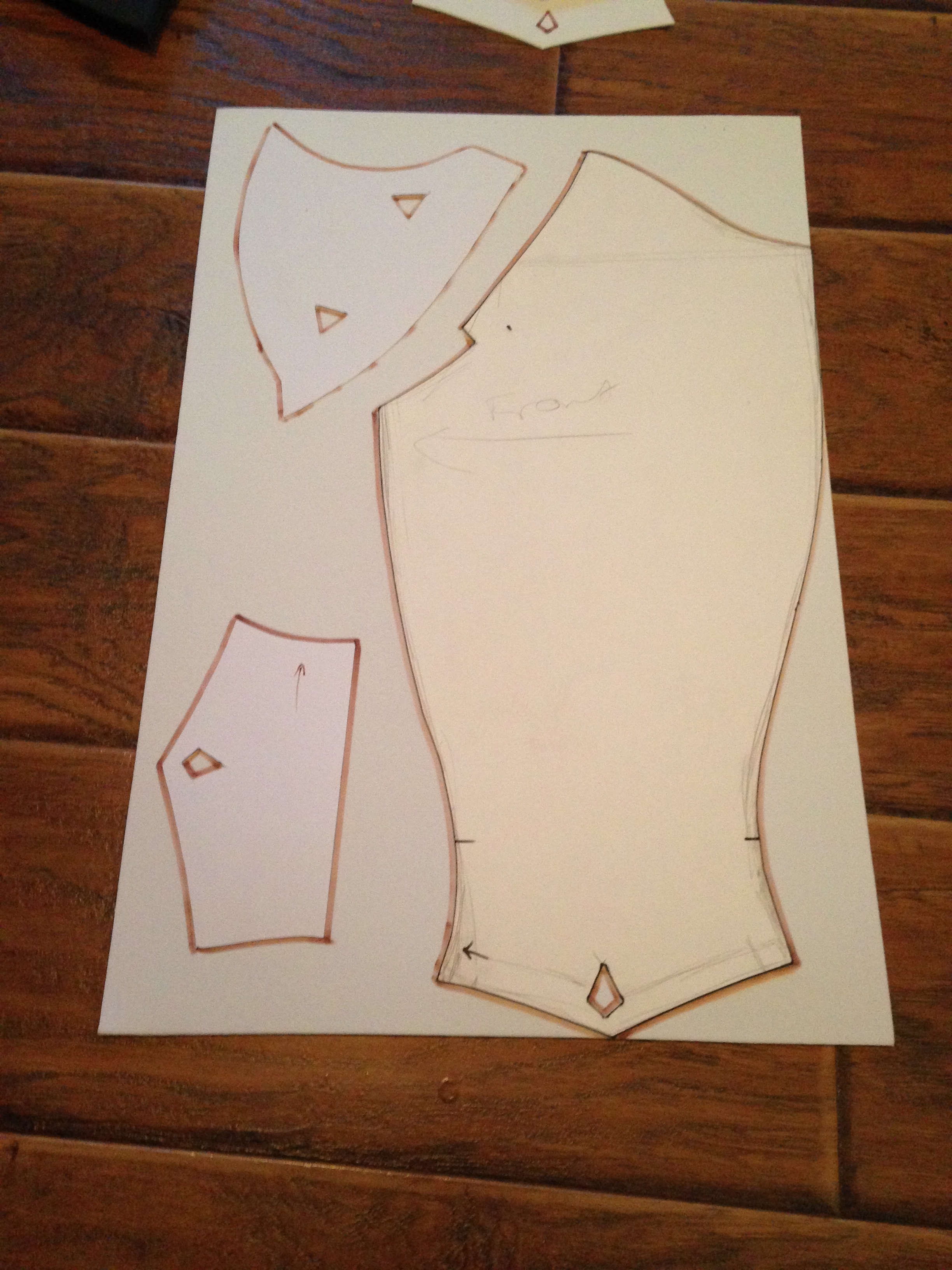Site Updates and Such
Michael MacWolff
Hey everyone, just a quick update today with a few changes/updates/etc.
Character Compendium
I have a new section on the site that lets you look through my cosplays by character, and then when you click on the picture, it'll give you all of the photos in my gallery of that particular cosplay. I like organization so I'm pretty pumped about it. Here's where you can find the Character Compendium on the main page, and I'll also put a link to it here.
Mikey's on Instagram!
This is just another friendly reminder that I'm on Instagram now! I've been doing better lately of posting photos on there than I am on Twitter, and I like the format a bit better. If you're looking for more cosplay and less inane fandom junk, my instagram account is the way to go, so follow me @mikeydoescosplay!
Because I've been, and hope to continue to be, more active on instagram, and I'm using it exclusively for cosplay-related stuff, I added a media block on my home page that shows all of my most recent posts. You can find it just above my social media links on the home page. I'd love to hear opinions on the block, if you think it's worth it or if it just clogs things up too much. If you have any input please let me know!
Post Regularity
Ok so I know I've said this a million times so you probably don't believe me, but I'm doing my best to have more regular posts on my blog here! i will be keeping my regular WIP updates mostly on Instagram, and then making a full post when the prop/costume is actually finished, so it's not too broken up if you're trying to more or less recreate my methods. However, there will be a lot more in-between posts on a much more regular basis than I have been doing.
I'm bringing Throwback Thursday back since I realized there's a decent number of cosplays I made before I started this site, and I haven't done posts about them yet. You can expect to see one every two weeks with the first one posting on Nov 23rd. I'm being a lot more proactive about my blogging and have several posts put together that'll go out on schedule. I'm hoping this will get me into better posting habits, but we'll see. If nothing else, it will actually mean there's going to be more consistent posting on here so that's a good thing!
I'm also going to be doing a weekly throwback photo on my Instagram account so keep an eye on that too!
I'm hoping to have instate a monthly Materials Monday post, starting in December. I've already started putting together the first post so with any luck I'll keep that rolling!